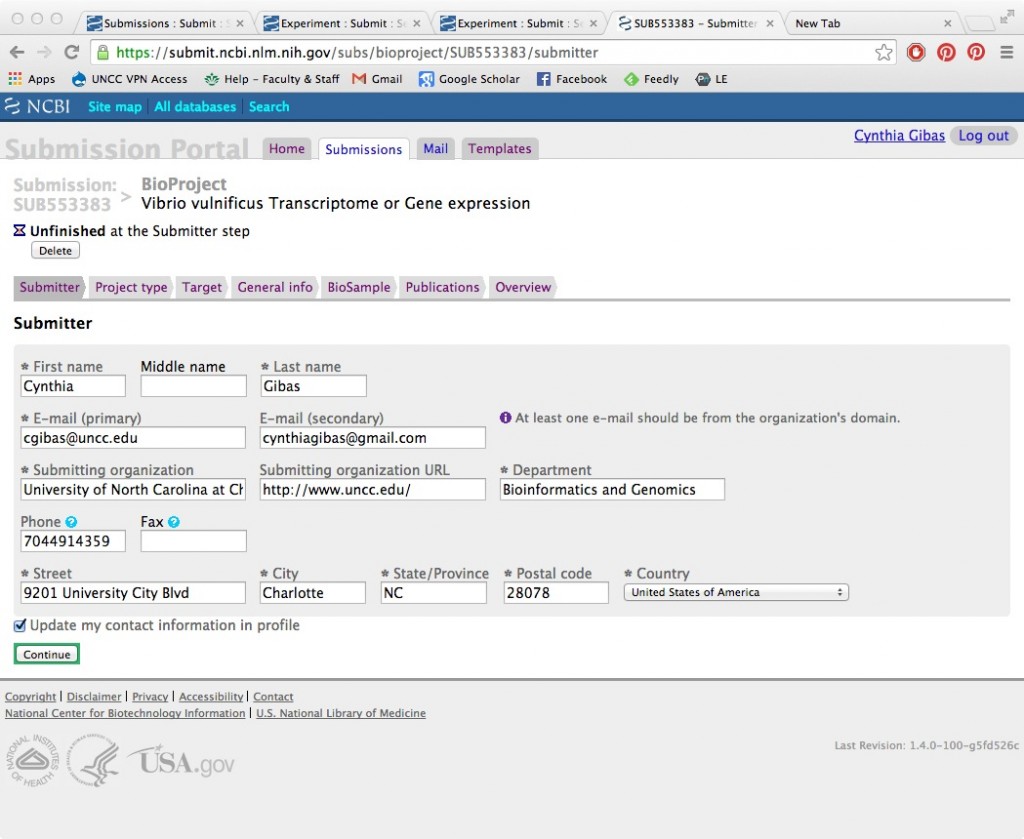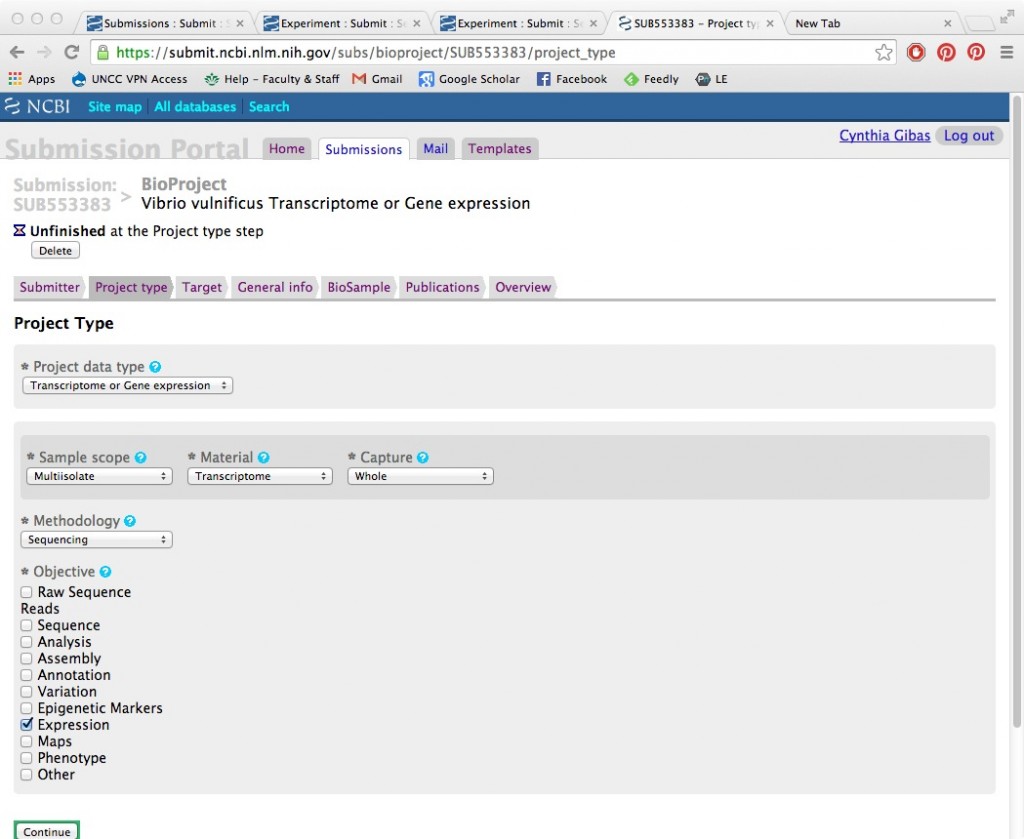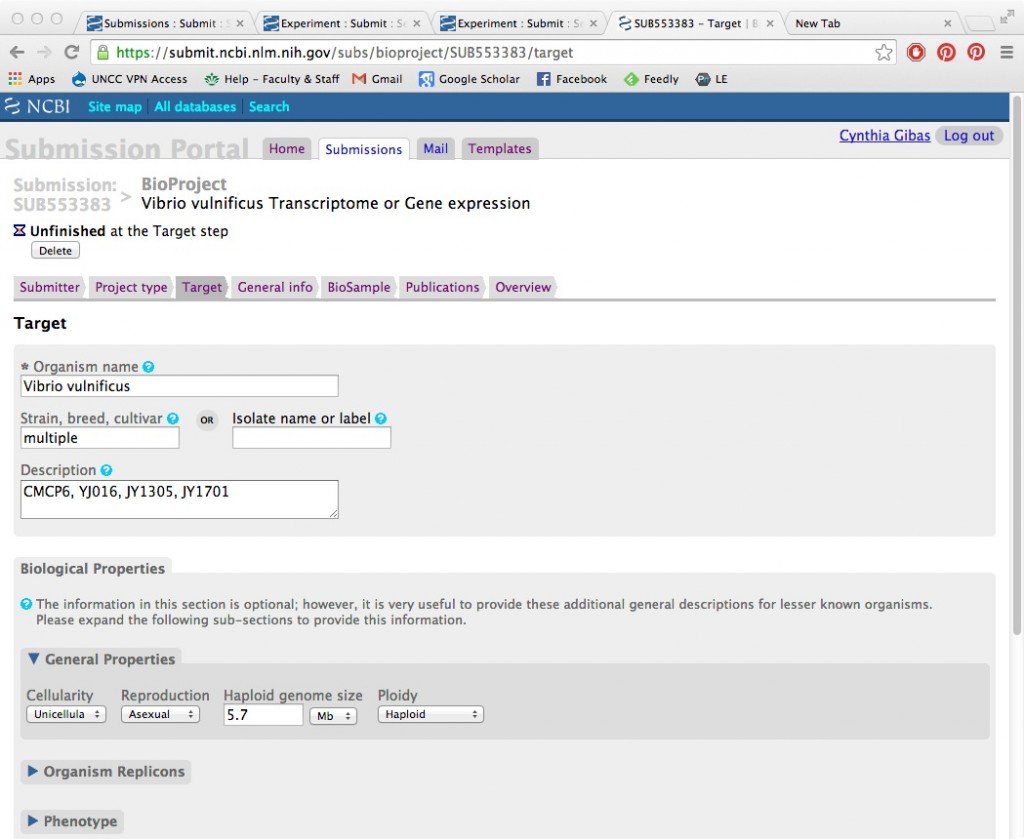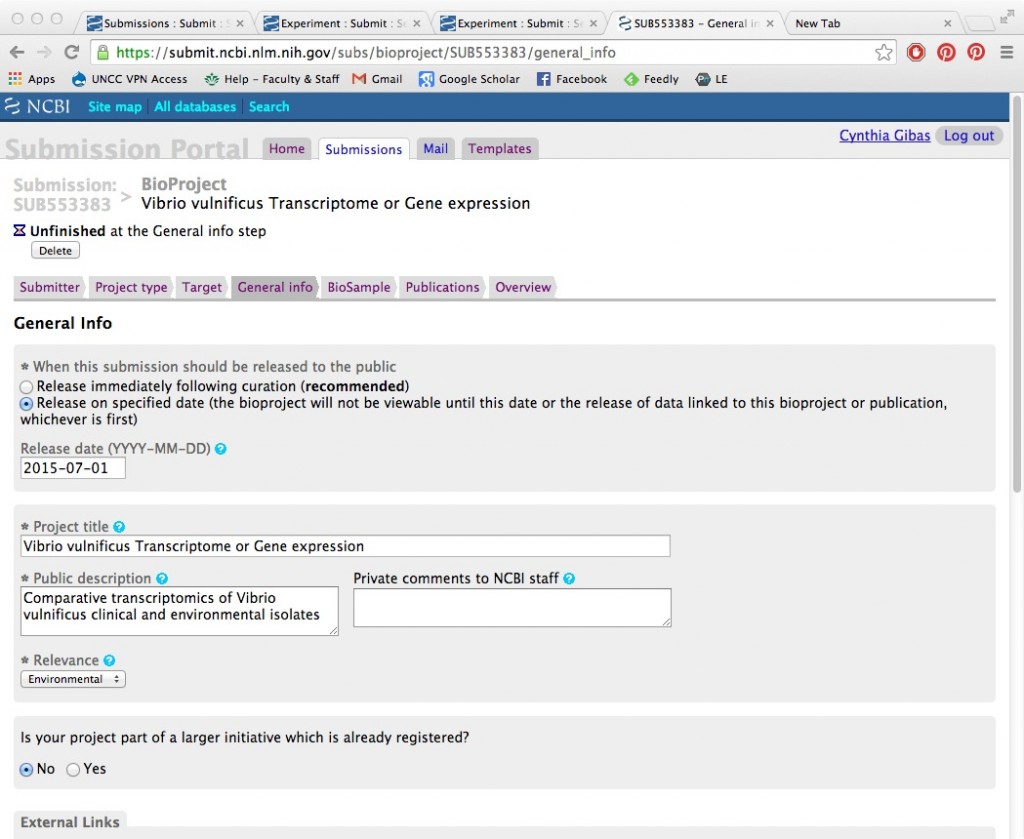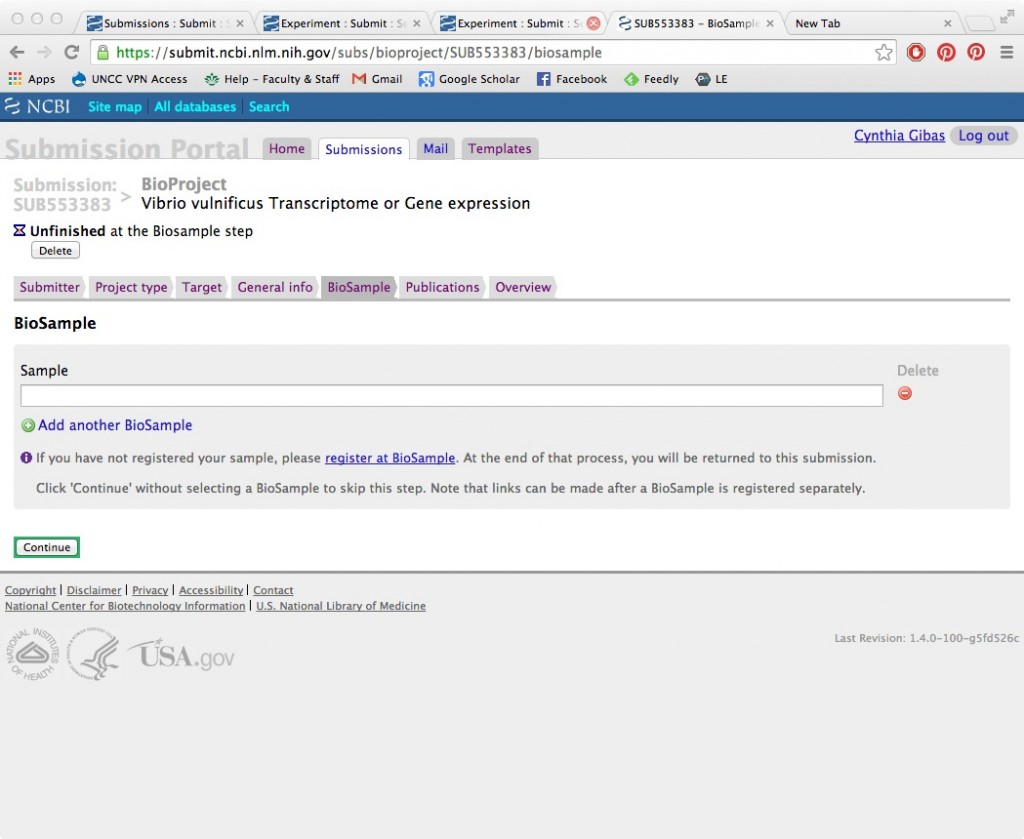Step 2: Set up your BioProject
Once you have your BioSamples set up, the next step is to create a BioProject. First you’ll add your contact information. For the class, we are going to look at this process but then create only one submission using my contact information.
It’s pretty straightforward. One thing that you should be careful of — NCBI really doesn’t want you to start and proliferate BioProjects that then go unused, or create a duplicate project to fix errors that you make in your first submission. So, go carefully. Next step is to describe the experiment.
And then to put in information about the target organism. There is room to enter a lot of biological sample information here but most of it is optional.
Then you add general information to the project followed by the list of samples. You are allowed to add as many samples as you need here. In order to do this you need the sample identifiers, which is why you need to load your BioSamples first.
Don’t click submit until you are really, really ready — but you won’t get your project ID for the SRA submission until you submit your BioProject.
Was this helpful?
0 / 0